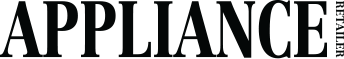Comment
The keyboard connects automatically via Bluetooth after being paired for the first time. It’s one of the convenient and delightful surprises that accompany the Moshi VersaKeyboard, a combination iPad protective case, stand keyboard accessory.
We’ve seen keyboard solutions for iPads before; solving the riddle of long format data input on all-touch iDevices was one of the first things those clever folk at third party manufacturers tackled upon the release of the very first model. Reading emails, absorbing witty Tweets and trawling Reddit are so satisfying on the iPad yet tapping out responses and contributing a riposte of any substance on Apple’s touch keyboard sans give is frustrating, even for the most Gen Y tap-happy user.
(At this point of writing, and I am being serious here, I knocked my iPad Air from the arm of the sofa where I am sat, propelling it 60 centimetres to the tiled floor below. I am mightily relieved to report that it has not suffered any damage while cocooned in the Moshi’s protective case.)
In the past while travelling, I have used a Kensington case and Bluetooth keyboard but, having lost that case and the iPad within coming back from IFA last year, I was in the market for a new solution. The Kensington keyboard was more than adequate and the thick leather-like material provided robust protection, but it was hardly slimline and tended to hide the iPad’s beautiful form factor and sleek curves in a blanket of dense fabric.
Moshi’s trick is to hide the keyboard in a sliding rail on the rear of the case. This keeps the overall width of the iPad down to around 1.5 centimetres: great for carrying around on your person, sliding into that pouch in the seat in front of you and slipping into an attache case without adding too much weight.
The front of the VersaKeyboard holds its own secret tricks. Whereas Apple’s Smart Cases have three horizontal creases for arranging into different configurations, the VersaKeyboard has an X-shape fold, which can fold like origami into 75 degrees and 35 degrees for work and play in landscape mode, depending on user preference, and also a near right angle in portrait mode, which is particularly good for writing longer form pieces and using third party social media apps, like Echofon, Alien Blue and Instapaper.
The keyboard has all 26 letters, the number keys for zero through nine and function keys for copy, select left and right, cut, past, play/pause, mute, volume up and down and checking the battery level. Moshi promotes 130 hours of battery life between charges, which is performed via USB through the included cable. A nice addition to the keyboard is an Apple key, so the keyboard can also be used with desktop Macs if need be.
At RRP $129, the Moshi VersaKeyboard is one of the pricier options on the market. A quick scan of the Harvey Norman website shows one can purchase similar products from very good brands for around half that price. Moshi’s offer is a good brand to stock, however, as it offers demonstrably excellent features that really do improve productivity without compromising on convenience.
Moshi is distributed in Australia by MacGear.