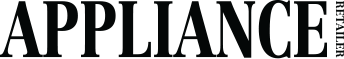By Claire Reilly
Nokia has announced that its first smartphone to use the Windows Phone operating system, the Lumia 800, will go on sale through Optus, Telstra, Vodafone and major retailers in March for RRP $699.
The device was officially launched in Sydney yesterday, with black, white, cyan and magenta models on show, along with accessories including Nokia Purity HD Stereo Headsets by Monster in matching colours.
The device features a 1.4-GHz single-core processor, 3.7-inch curved glass screen with capacitive touch display, 16GB internal memory, 8-megapixel camera with LED flash and Windows Phone operating system (Mango).
“Nokia Lumia will change the way people think about Nokia,” said Nokia Australia managing director, Chris Carr. “It signifies a new beginning for the company bringing together the very best of Nokia’s handset design and services with the latest Windows Phone software.
“Interest locally for Nokia Lumia, our first range of Nokia with Windows Phone devices, has been extremely positive, with a significant appetite from operators and retailers looking to offer consumers a real smartphone alternative,” he added.
“With uptake from all Australian operators and major retailers, the launch of the Nokia Lumia 800 signals our intent to regain leadership in smartphone design and usability.”

The Lumia 800 features a homescreen of tiles displaying constantly-updated information.
Click here to sign up for our FREE daily newsletter
Follow Current.com.au on Twitter
Comment: First impressions
The Lumia 800 represents a significant step by Nokia to bring a third alternative to the smartphone market, which is currently dominated by Apple and Android products. It is refreshing to use a phone that has a totally new user interface and layout, with a focus on streamlined social networking, Microsoft Office integration and slick graphics.
These factors are certainly selling points for the Lumia 800. Facebook, Twitter and LinkedIn feeds are combined with chat and SMS messages to create a unified communication stream with friends, Office applications are easy to access and the vibrant home screen shows details at a glance, with individual tiles that can be customised down to different colours.
Consumers who are accustomed to a simple display may find the home screen excessively busy – the constant updating of information, with everything pushed into view and given equal air time, does take some getting used to.
But those who are used to doing everything with swiping, pinching and touch input will no doubt pick up the basics of the new UI very quickly. And for users who are already familiar with the Microsoft Windows ecosystem, this device is will dovetail neatly with their PC experience.