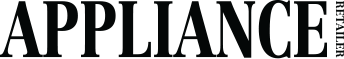Amazon has released the next generation of its Fire TV 4K streaming stick offering improved performance for just $79. With an updated processor, it’s nearly 30% more powerful than the previous generation and features Wi-Fi 6 dual-band support (compatible router required) for faster and smoother navigation.
4K Ultra HD picture quality is complemented by Dolby Atmos audio and support for Dolby Vision, HDR, HLG and HDR10+. What’s more, you can wirelessly connect a compatible Echo device for audio across multiple speakers and inputs.
I had the opportunity to get hands-on with the Fire TV Stick 4K. I had my doubts given, like most households, I own a smart TV, but it does its job enhancing the home entertainment experience, and it’s a handy companion for holiday homes or hotel rooms.
Here are the highlights from my experience using the Fire TV Stick 4K:
Easy set up
Setting up the device was a breeze. Simply connect the USB cable to the power adapter, plug the Stick into the TV’s HDMI port and follow the on-screen instructions. It automatically detected my Wi-Fi network and integrated with my existing Amazon account, so it was up and running in just a few minutes. If you don’t have an account, you can sign up for free.
Picture quality
Featuring 4K Ultra HD, the picture quality is superb. Colours are vibrant and true to life no matter the content you’re watching with details brought to life in movies, TV shows and more. The Fire TV 4K also supports Dolby Vision, HDR10, and HDR10+ for a more immersive viewing experience.

Speed
The Fire TV 4K is incredibly fast and responsive. Navigating through menus and switching between apps is smooth, thanks to the powerful processor. Speed is important for the Fire TV platform as it offers a wide range of apps and streaming services including Netflix, BINGE, Stan, Disney+, Kayo Sports and Optus Sport. It’s a one-stop hub for all content needs, bringing apps into a single destination.
Alexa integration
My TV has its own built-in voice assistant, which I’ve only used a handful of times, because it isn’t compatible with Amazon Alexa – until now. The voice-controlled remote with Alexa makes it easier than ever to search for content, control playback, and ask questions, all via voice.
But just when I thought the Fire TV Stick 4K exceeded my expectations – I then tested the Fire TV Stick 4K Max, priced at $119. It comes with all the same great features but offers so much more including support for Wi-Fi 6E, double the storage (16GB versus 8GB) for downloading more apps and content, and an upgraded remote with dedicated buttons to browse live TV and ‘Recents’ for one-touch access to the most recently used app or channel.
But the big drawcard for the Max model – and my personal highlight – is the Fire TV Ambient experience. Nobody likes looking at a big black screen when the TV isn’t use so why not make it functional or better yet, beautiful.
Simply ask Alexa to ‘launch Ambient Experience’ or ‘go to Ambient’ or hold the Home/Alexa button on the remote to activate the Fire TV Ambient experience.

For those seeking function, you can view useful information with Alexa widgets including Calendar, To-Do and Weather, control smart devices like your Ring doorbell or audio playing from Amazon Music or Spotify.
Those seeking beauty can access a growing collection of more than 2,000 gallery photos and art pieces with a range of styles from natural landscapes to Impressionist paintings – all for free with no monthly subscription required. To take this experience a step further, you can find out more information on the art collections by asking Alexa, ‘tell me more about this artwork’ or ‘where is this artwork from?’
With eco-conscious consumers in mind, both the Fire TV Stick 4K and Fire TV 4K Max use sustainable materials and a design that reduces overall lifetime energy consumption. Low Power mode conserves energy when the device goes to sleep due to inactivity.
Overall, the Amazon Fire TV Stick 4K and 4K Max are an excellent choice for anyone looking to upgrade their streaming set up, combining 4K visuals with a user-friendly interface and convenience of Alexa voice control – most useful if you’ve already bought into the Amazon ecosystem with other Alexa devices.