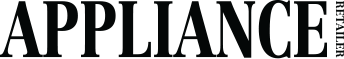I have always used a traditional desktop as my primary screen when working from the office or home, and reserved a laptop for on-the-go work and personal use.
When I was part of the Apple ecosystem, I used a Macbook Pro but since switching to an Android phone, I swapped out my Macbook for a HP. I have had the opportunity to road test a couple of other laptop brands including ASUS, Dell and Lenovo, but never an Acer – until now.
So here’s a rundown of my experience with the recently launched Acer Aspire 5 (A515-58P-74Z1) laptop, available from $1,099.
The Aspire 5 comes in an elegant and modern steel grey colour with aluminium cover (lid) for added strength and durability with subtle Acer and Aspire logos. A lifting hinge elevates the screen, propping up the laptop at a slight angle for a more comfortable typing experience and to increase airflow.

The laptop also features a TwinAir Cooling system and an air inlet keyboard which expels up to 10% more heat compared to keyboards without an inlet. A big tick when using the laptop for extended periods of time.
A feature I haven’t experienced with another laptop is the ability to control the fan speed using shortcut Fn+F to switch between silent (37 to 40dBa), normal (40 to 43dBa) and performance (43 to 46dBa). An icon pops up in the middle of the screen to show which mode you’re in. The CPU temperature across all modes is an average of 70 degrees and max of 90 degrees, or 80 degrees for silent.

Given its 15.6-inch screen size, the Aspire 5 is relatively lightweight at approximately 1.8kg, making it an ideal choice for meetings or as a travel companion.
The main keyboard is well-spaced and comfortable to use, supported by a full numeric keyboard and large touchpad for easy and smooth navigation. However, the keyboard isn’t backlit which is handy when typing in dim lit environments.
As for the screen, the Aspire 5 features a 16:10 aspect ratio on a Full HD 1080p display with a screen to body ratio of 81.43%. It produces dynamic colours and an overall comfortable viewing experience, given its price point. When it comes to audio, the Aspire 5 incorporates two stereo speakers, which is adequate for leisurely playing music or watching video content.
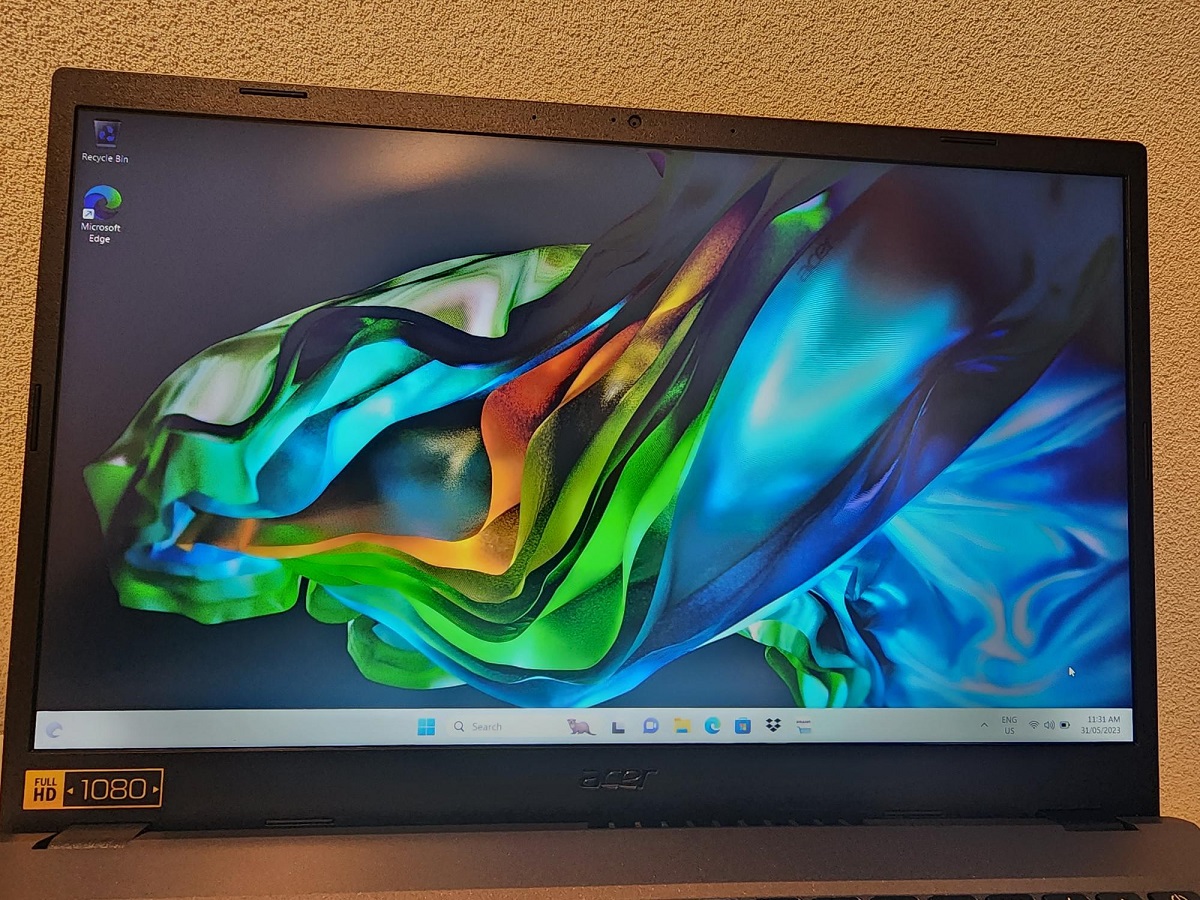
The next thing I notice is the IO (input/output) ports with USB Type-A and audio jack on the right side, and DC-in, HDM1 2.1 and another USB Type-A on the left. The omission of a UBS Type-C port is a slight drawback as you’ll need a connector to charge your smartphone or any other device that connects via USB-C. But an interesting inclusion is a K-lock port, which can be used with a security cable lock to protect your device against theft.
When testing the camera capabilities, which has become more important than ever, given the rise in virtual meetings, the Aspire 5 produces a decent picture that you’d expect from a laptop of its calibre. In photo settings, there are three resolution qualities to choose from with the best being 0.9MP (1280×720) and in video settings, there are three options with the best being 720p 16:9 at 30fps, as well as flicker reduction at 50Hz or 60Hz.
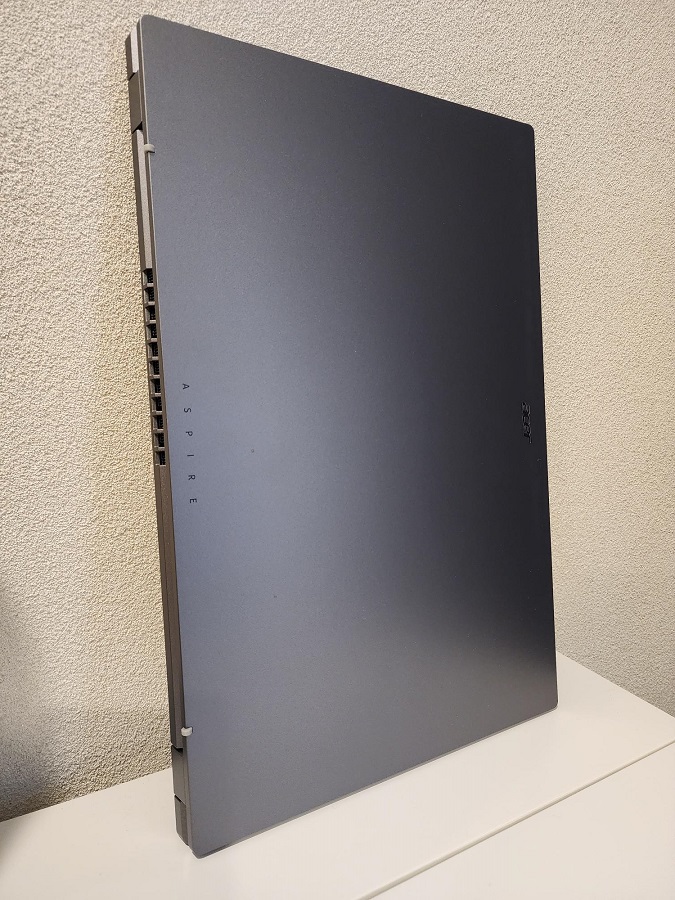
But it impressed me with the inclusion of two camera settings.
The first is automatic framing, which detects your presence to keep you within the centre of the frame, and the second is eye contact, which corrects your gaze using AI to make it appear as if you are looking directly at the camera even when you’re not. This is particularly useful when multi-tasking during a video call.
Another notable setting was the advance blur background. This is a standard option on most (if not all) laptops and video platforms for added privacy but the Aspire 5 excelled by completely softening the background. It delivered next-level blur without impacting the outline of your head, body and chair both when still or moving, which can often be the case with other background effects.
The camera also incorporates Temporal Noise Reduction (TNR) to detect and diagnose pixels and blend into other frames over time for improved quality in low light conditions.
Although there is no webcam shield, when you exit an app using the camera, it pops up with a message to say the camera is off. There is also a scan function for QR codes.
The Aspire 5 is powered by the latest 13th Gen Intel Core processors for smooth multitasking and enhanced productivity. This is supported by onboard LPDDR5 memory and M.2 SSD storage. It runs on the Windows 11 operating system and features Cortana with Voice and Wake on Voice functions.
The Aspire 5 delivers up to 9.5 hours of battery life, which is more than the typical 7.5 hours of other laptops at this price point. Another important factor when using the device for work and play.
With the Acer Aspire 5 starting from $1,099, it sits at the entry level for 15-inch laptops on the market. For someone like me who would only be using the laptop as a secondary work device (not a primary screen for a full eight hour day) or occasional personal use, it’s a satisfactory option with a modern design, comfortable typing and viewing experience, and great camera features.